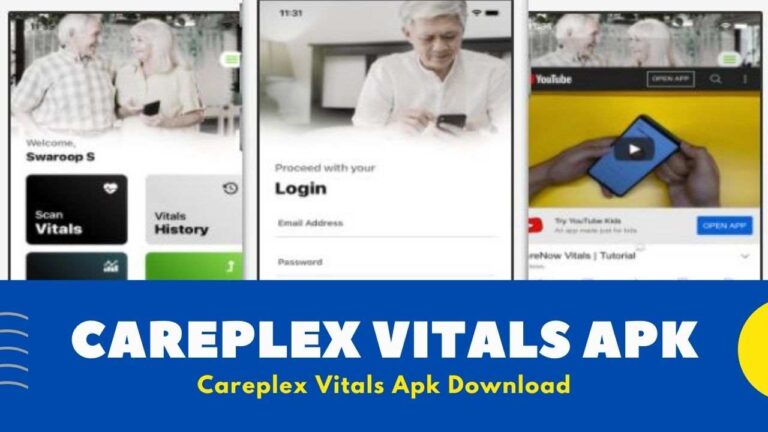Apk Editor – In Android there are applications for all tastes some applications are useful for our day to day while others are used for leisure purposes.
On some occasion we have come across an application that we would like to modify a little to our liking, but since we are not developers we are left with a little desire. Today we will talk about apk editor pro, an application that will allow us to modify applications at our own way.
Key Features of Apk Editor
The potential of APK Editor is enormous since being able to modify as many possible elements of an application, the number of possible combinations is almost infinite but of course if we are new to modifying applications it will be difficult to start.
Fortunately there is a list of basic actions that the application’s own guide allows us to do these are the following (and we can see the guide of these actions in the application itself by pressing the help button):
- Rename an application.
- Change the application interface.
- Make an app move to SD card.
- Delete ads.
- Change background image.
- Remove permissions from an application (only in the Pro version).
Editing APK is easier with APK Editor
In Android each application is stored in an APK file In this type of files are all the elements that make up each application, be they images, music, or the code that makes up each application.
APK Editor is an application that allows us to access the APK file in which each application is located to leave it to our liking.
In this way, with APK Editor we can access the content of each application to modify it. For example if in an application we do not like the image that has the background. we can change it for another or even modify the sounds of each application so that it is to our liking.

APK Editor is an application that allows us to touch any aspect of an application, so the possibilities of leaving each application to our liking are almost endless.
Another interesting aspect of the application is that in addition to modifying applications, we can also access the internal resources of each application to extract data, such as images or sounds.
For example if we like an image or sound of an application, we can extract it for our use by selecting the APK going to the resources and saving the one we want.
Before starting, it should be noted that the modification of applications does not always go well, and some applications cannot be modified, so what we do with a certain application is at our own risk. We are not responsible for what happens if an application stops working or any other matter.
Clone All The Applications
The free version allows us to do many things, while others are only possible by purchasing the PRO version of the application.
One of the most interesting we can do is cloning applications, which allows us to have the same application installed twice (or as many as we want).
This would allow us, for example, to have ‘two’ WhatsApp or two Instagrams and use multiple accounts from the same device, applications that do not allow it.
To do this you need to have the PRO version. Once we have it, we will go to the application that we want to clone, and click on quick edit.
In this menu a series of text boxes will appear, in which we will have to modify both the name of the application and the name of the package, and click on the save button.
That will make the system identify both applications as one, and allow us to have the same application installed twice.
Download APK Editor
We can get Apk editor pro download for free on Google Play, being a very interesting application for those who like to mess around with applications.
For those who are more advanced users there is also a apk editor pro apk that will allow you to carry out more actions, although we will have to pay a price that to many may seem high.
Working of APK
Although many confuse it with “Apk Editor Premium”, the truth is that the application has been in force for many years. The tool in question can be downloaded through different websites, and we will only have to install it on our mobile without root and without privileges via ADB to make use of it.
When we have installed it on our device, we will open it and we will see a decent interface of this application:
Step#1 – To edit an Apk editor download from the Internet or installed on our own mobile, we will click on the respective options of Select an APK file or Select an installed APK, depending on our preferences.
Step#2 – Once we choose the application, a pop-up window will appear to choose the type of edition: Full, Basic, Quick and Edit XML Files. we have programming knowledge in Java, it is recommended to select Quick.
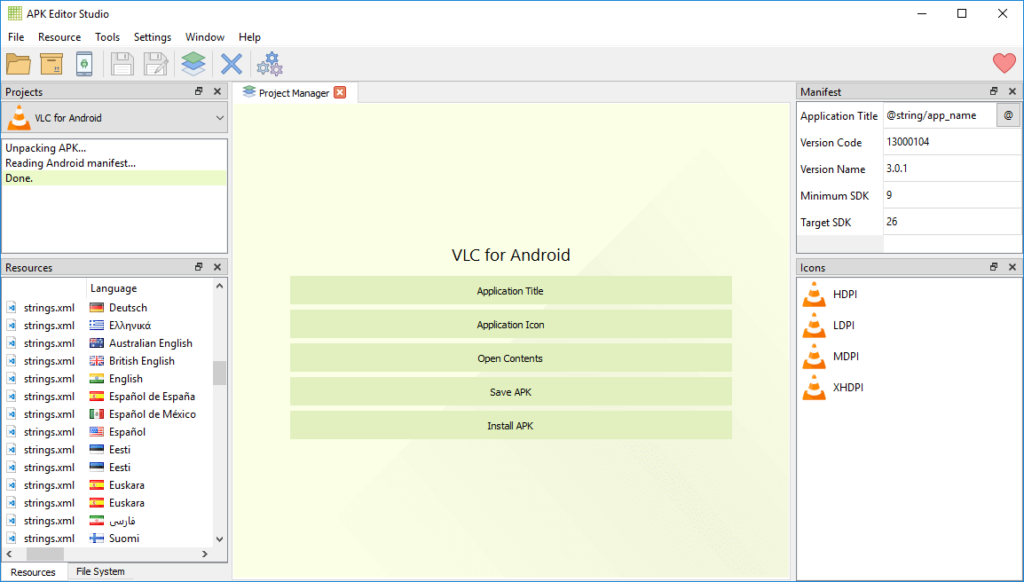
Step#3 – All other modes will allow us to change the language, the text strings that are displayed in the application, the permissions granted through Android Manifest, the icons within the interface itself, etc. Once we have chosen the basic mode.
Step#4 – At this point, we can edit almost any aspect of the application: the name, the main icon, the installation location (force an application to be installed on the SD card), the name of the package, etc.
Step#5 – Everything from the respective sections. We can also clone applications such as WhatsApp or Facebook to have two accounts, although of course, using the paid Pro version.
Step#6 – Finally when we have finished editing the APK file, we will click on Save and a copy of the APK will automatically be saved in the destination that we have indicated.
Step#7 – Install this file on our mobile, the most recommended is to uninstall the previous version and install the modified APK so that we do not have any type of problem.
Alternative and Comparison
APK Extractor
Apk extractor presents a simple way to extract applications that are installed on our mobile. A few simple steps and any application you have on your mobile will be extracted into an APK file in a corresponding directory.
Both applications, Apk editor pro latest version and APK Extractor works on most same mechanism to modify, edit and extract the final APK. User interface and visuals are quite decent in APK Editor, which allows the smooth editing of APK as per your desire.
Disclaimer:- getgadgets.in does not own this App/APK Or Sftware, neither developed nor Modified. We just providing the link already available on internet. getgadgets.in is in compliance with 17 U.S.C. * 512 and the Digital Millennium Copyright Act (DMCA). It is our policy to respond to any infringement notices and take appropriate actions. If your copyrighted material has been posted on the site and you want this material removed, Contact us.