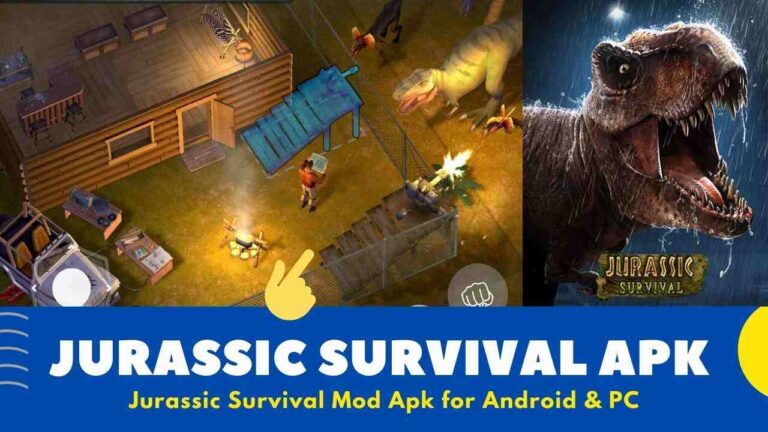Table of Contents
Technocare apk
Bypassing the Google FRP process is a complicated process for android users where a single mistake can lead to total account damage or loss. But, today I will tell you a tool that will make this process much easier. I am talking about technocare apk.
The FRP feature from Google is very useful for android users but for those who don’t know how to set up a Google account and create an FRP protection for them this feature becomes a complicated process.
But, there are some applications developed to crack this process and make it easier. One of them is Technocare Tricks. If you already know about this then you can direct download it and if you don’t know about this tool then first read it’s working and then make sure to download it on your android phone.
So, if you are looking for these kinds of tools then you have clicked on the right place!
Here I will provide a brief review of it. You will read about its various factors like its working, features, and other Apk details. Also, you can download the tool from this post.
But before jumping on our tool let’s understand FRP.
What is FRP?
FRP is present on android devices which is a type of protection.
Basically, this is a shortened form of Factory Reset Protection present on android devices for strong protection. As we know that most of the android accounts are based on Google and it only allows activation. Thus Google is highly responsible for android protection.
The FRP was created by Google as a security feature in case the android gets stolen!
So, whenever you set up a new smartphone with an android operating system then make sure to verify your account with Google as the owner of the device.
This feature gets automatically activated when you set up a Google account.
One of the most reliable tools for FRP is the Techno Care Apk.
By this, no one can access your android account. After Factory Data Reset, you must know the account name as well as the password. In case you lost your phone no one uses your Google account without that ID and password.
What is Technocare Apk?
This is an android-based Technocare apk developed by GsmUnlockSpot.
To bypass the FRP lock and make the Google account process easier for android users this application was developed. The best part about using this application is it is completely free of cost. There are no hidden charges or paid subscriptions in this application like other tools in the market.
You can use all the features for free!
With this tool, you can protect your devices from hacking as well as from misuse.

It has had great success among smartphones from Samsung and LG.
To use this tool you all have to download its latest version. It is safe to use because it only helps to create Google accounts easily. The ROM’s settings can be explored using this tool that helps in boot recovery and factory reset.
The technocare apk gives full freedom in usage.
Compared to any other software in the market this is the best tool for this purpose!
How to use Technocare Apk?
Once you download the latest version of the Technocare apk is your phone you can bypass the Google account and use this tool by following these basic steps:
- When the phone restarts, choose the English language.
- Enable the Talkback feature by pressing the Home key three times.
- Now the Talkback feature will open, press the Search button.
- Play the video given on the start page.
- Now click on the side three dots on the video and then on the share button.
- Tap on terms and the policy button on it.
- Go to downloads history and click on My Files.
- Open SD card on technocare tricks tool.
- Now install the application on your phone.
- Now go to settings and search Find My Device.
- Add a Google account to this tool.
- Finally, restart your phone.
- By this, you will bypass the Google FRP security.
Features of Technocare apk
While using this amazing tool on your android system, you will experience many features in it Technocare apk. Some of the listed below:
- This is a safe, successful, and easy-to-use tool in the market.
- All FRP features get unlocked with this tool.
- By using this tool installing custom ROMs becomes easier.
- There is no registration or buying required on this tool.
- The tool brings no unethical issues with it.
- The user has full accessibility and control over the application.
- Users can use technocare apk anytime on their android device.
- The user interface is easy and useful for android users.
- You can use this software without a bootloader as well.
- The application has a compact size.
- The tool runs smoothly even if the system crashes.
- From downloading to using this application is completely free of cost.
How to Technocare Apk Download?
If you are a fan of Technocare Apk and wanted to experience amazing gameplay then follow the given steps and download the latest version of this Technocare Apk Download.
You can follow Bellow All Steps in your Technocare Apk Download and easily run it on your device.
Step#1 – First, download the set-up file in your android operating system.
Step#2 – Allow the third part file to get downloaded.
Step#3 – Now go to File Manager on your device.
Step#4 – Search for the file or click on Apks.
Step#5 – Now, double-click on the downloaded file.
Step#6 – You have to allow the setting to access third-party applications.
Step#7 – Now, click on the Install button.
Step#8 – Wait for a while till the application gets installed.
Step#9 – Once the installation process gets completed, follow how to use the steps listed above.
Step#10 – Using this app is completely free.
App Information of Technocare Apk
These are technical information of Technocare Apk. I highly recommend please read it before downloading this application.
- Application name: Technocare Apk
- Latest version: v6.0
- Application download size: 28.5Mb.
- Latest update: December 2022
- Application developer: GsmUnlockSpot
- File Category: Tools
- Availability: Third-party only
Conclusion
This was my review of Technocare Apk.
I have covered all the necessary details you were looking for and also a link to download its latest version. Android users who are struggling with the Google accounts or FRP process can download this application for free.
Also, I will recommend having this on your phone as it helps you to find your device.
So, the latest version of Technocare Apk Download now! Also, Read this Plus Followers 4 Apk & Insta up Apk.
In conclusion, make sure to share your views in the comment section. On this website, I bring regular reviews and guides on software, Apks as well as on tools.