Table of Contents
Soloop App
Download the latest version of Soloop App for mobile editing on android phones.
Video editing and creating software are very high in demand. An attractive video, requires good tools, transitions, color grading, and other effects. You can add texts and images to make your videos better.
There are popular video editing tools present for PC and Android devices.
For PC, Filmora PC and Adobe Premiere Pro are some of the best software. And for Android, their mobile versions as well as In short, YouCut, Canva, and KineMaster are some best apps. They are providing useful features.
But, these listed applications have paid versions. You have to pay for using features. Basic features are available but to use premium features you have to buy their plans.
So, to solve this problem let me introduce the Soloop App to you.
This is a very interesting application that brings premium video editing features for free. You can download this application for free. There is no need to pay for any features. Also, it brings most of the PC and phone editing to one place.
What is a Soloop App?
Soloop App is a video editing software for android. This application is available for all android devices. But it is specially developed for OPPO and RealMe smartphones.
If you edit videos on this app then you can remove watermarks on the videos.
This is a marketing application from Oppo and RealMe phones. Where to unlock the pro version of editing apps you have to buy plans, the soloop app allows this for free. The features you see on the premium version can use.
Now you can make your clips and attractive videos with the app!
You can also turn different videos into beautiful short videos.

Whether you are a content creator or a professional video editor, having a professional video editing tool is very necessary. Even if you don’t know how to use professional apps, you will find this app very easy to use. This is a very useful app to edit and create videos.
A very important feature that makes soloop rare is its categorization. The app can be used by a normal user as well as by a professional editor. The categorization makes this possible.
So, you will be using a lightweight and easy-to-use app.
There is a number of features that need to discuss about this Soloop Apk.
Technical Information
These are Technical Information of the Soloop App please read all Technical Information.
| App Name | Soloop App |
| App Type | Photos & Video |
| Latest Version | V1.42.1 |
| Developer Name | ColorOS |
| Android Required | Android 4.4+ |
| File Size | 69MB |
| Mod Features | Free to Use |
| Price | Free |
Features of Soloop Apk
I have been using this application for a few weeks and found it very useful. There are no watermarks on using the app as well as unlocked premium tools.
Professional video Editing App
soloop app is a professional video editing application for android. The experience of creating and editing videos is exclusive. Most of the tools are present on the main screen. These tools are categorized as well. You can also use it for normal editing.
Cool filters
Once you select the clips you want to edit, you can adjust their basic tones. This can be done by change. But if you want to make it easy, use different cool filters from the app.
Adjust video speed
If you have shot the video at normal speed then you can adjust its speed. This feature is very useful if you want to make the video look in slow or fast motion. It is used by professionals.
No watermarks
Use all the premium tools and you don’t get watermarks on your video. This makes your videos look better and more professional.
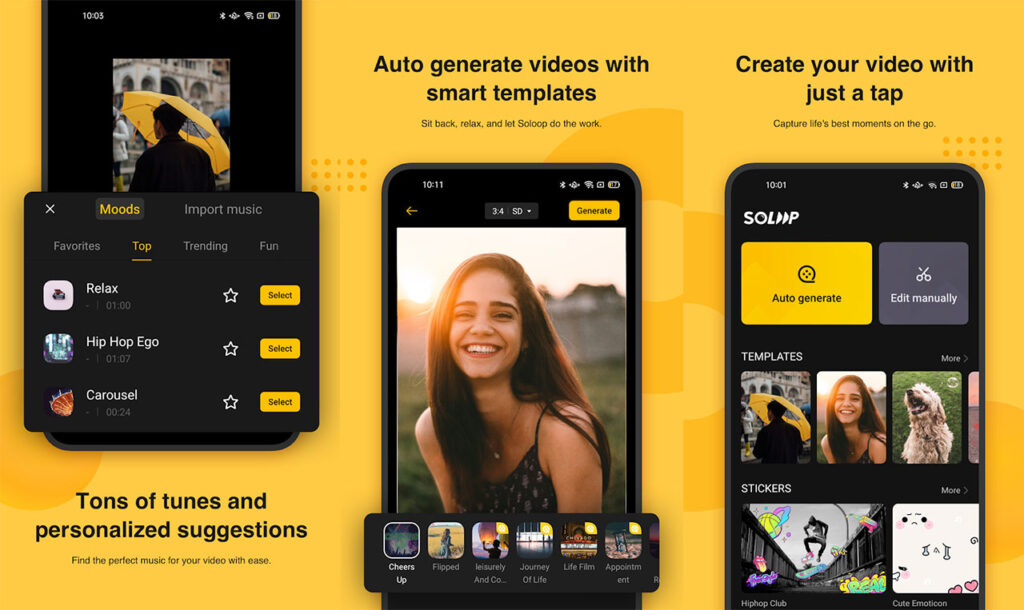
Save videos in High Resolutions
A very useful feature of this soloop app, is the high-resolution saving option. If your video quality is in HD or 720p then you can save them in 4K and other high resolutions. Now edit videos clear!
Make image clips
If you want to make short clips from images then you can do it on Soloop Apk. You can also add special effects and transitions to it. By this, you can create a short status for social sites.
Other features
Besides these key features, there are some other tools as well. This includes templates, color customization, subtitles, sound or music, stickers, and many more.
How to use the Soloop App?
As I mentioned, this app is very easy to use. It is possible because of the simple user interface and tools availability. You can download it for free and start using it now!
The app is locked in portrait mode. You will see a preview window on the upper side of the screen. You can add videos or images for a plus sign. To remove a clip from the app you have to press it long and then click on a bin icon.

All the tools will be present below the preview window.
The tools are categorized in a straightforward manner. Different categories for effects, transitions, music, filers, stickers, and images are present there.
Once done, you can save your video from the top right corner.
Intelligently categorize photos & videos
When you use this feature, you can categorize your photos and videos, including all your photos and videos stored on your device. Soloop has 84 different stickers available so you can actively categorize and group these photos and videos so that when needed, just search the tag to get the results right away, no need to remember the date or time that you save those photos and videos.
SoLoop also can edit your videos to match the beat of selected music. The app will automatically add transitions to an original video, creating a video by linking multiple photos together. And after categorizing the files, from there, you can take photos, make videos, or do any editing effects on the existing files. You just need to find the file tag you want to edit, then Soloop will make a video by that file.
This feature is like you are tagging on Instagram or Facebook. When you need to search by tag, you will immediately get the necessary results. It sounds light and doesn’t matter much, but if you have a lot of photos and videos on your device, it will very difficult and take time to find. At that time, an app that categorizes the photos and videos like Soloop will help you a lot.
How to Soloop App Download for android?
The latest version of Soloop App that is V1.42.1 is present on the Google Play Store. You can Soloop App download from there. It is completely free to download and use.

You will find it in the video and photo editing category.
Android users with version 8.1 and above can download this app. The file size of the app is near 70Mb. On the Google Play Store, you will find the latest version of the app.
If you want to download the mod or cracked version of the app then you have to use a third-party website. For this, search for soloop app mod on the internet.
Conclusion
This was my review of Soloop App.
There is a number of video editing software and apps present on the Play Store. But not every app has all the tools in it. Also, most of them have paid features. But, this application will provide all the premium features completely for free!
So, download the Soloop Application now! Also, Read This Oppo Game Space Apk.
Which app have you been using for video editing till now? Mention it in the comment section.

![USB Cleaver Apk Download For Android [Updated Version] – Getgadgets](https://getgadgets.in/wp-content/uploads/2021/05/Pastel-Pink-and-Yellow-Pasta-Photo-Food-Collection-YouTube-Thumbnail-2021-05-29T103007-compressed-768x432.jpg)
![Youtube Pink Apk Download Latest Version v17.46.37 [2023]](https://getgadgets.in/wp-content/uploads/2022/11/YouTube-Pink-768x432.jpg)


![Instander Apk Download Latest Version v16.0 [official 2022]](https://getgadgets.in/wp-content/uploads/2022/12/Pastel-Pink-and-Yellow-Pasta-Photo-Food-Collection-YouTube-Thumbnail-12-768x432.jpg)
![Real Cricket 19 Game Download Version 3.4 for Android [2023]](https://getgadgets.in/wp-content/uploads/2021/07/Pastel-Pink-and-Yellow-Pasta-Photo-Food-Collection-YouTube-Thumbnail-2021-07-17T103235-compressed-768x432.jpg)