Table of Contents
English to Kannada Typing
In modern times, English has considered superior to any other language. Talking about India, the greatest number of people use the English keyboard. But Every Other State People comes to South State then we Need English to Kannada Typing Software because.
When you connected to any other language or you need to type in any other language, using an English keyboard is the best option.
The majority of people in India uses English keyboard for typing Documents or Applications in any second language. Whether it is Hindi, Telugu, or Malayalam using an English keyboard is a continent method.
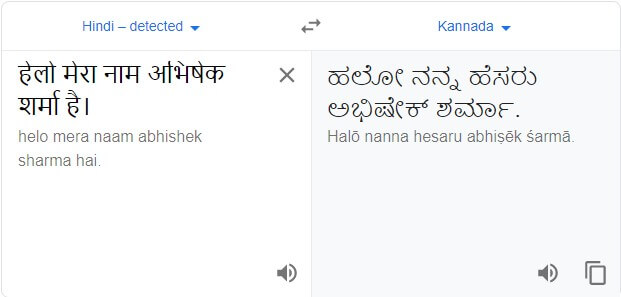
Similar to type the Kannada language it is easy to use a QWERTY English keyboard. It is useful for converting Kannada to English typing.
Prior to almost every operating system or mobile phone comes with a default English typing tool. But now, advanced software has designed to solve this issue.
Here we will read about how English to Kannada typing online connected in one’s living and its benefits.
Moreover in this article, I will also refer to software that can use for this purpose. So, let’s get started.
Introduction About Software
Kannada Typing or English to Kannada Typing did through several tools, which allow in write content in Kannada via English keyboard. It easily converts QWERTY keyboard letters into Kannada words or scripts.
While you start pressing English keys, it will show different Kannada characters in the drop-down option. Here you can choose a particular word needed by using arrow keys. To confirm, press space.
Text editing can performed as well by frequent function keys.
But most important you don’t need to learn the Kannada keyboard layout as it done on an English keyboard.
Another term I will mark, Phonetic Kannada Typing. It is also a free tool that helps in typing Kannada words phonetical. And yes, from the same English keyboard!
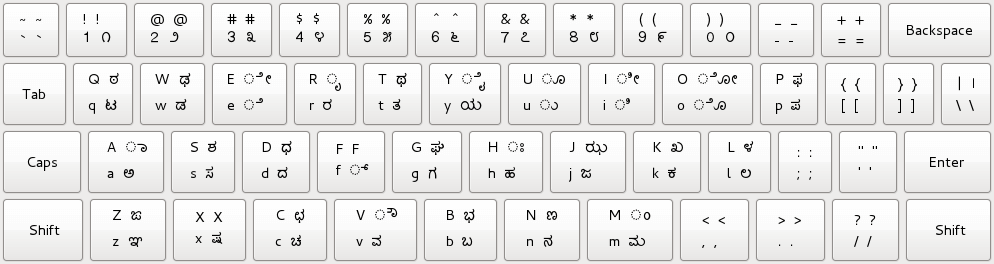
User can type as much content he wants, there is no limitation in text writing. It is an impressive feature as well.
You can select similar Kannada characters from the drop-down option. It also shows alike characters as the alphabet you typed.
Printing the entire content is can done with few clicks as it has an in-built feature for this. So, you don’t need to copy-paste the content.
Over all, English to Kannada typing google can done fast, accurate, and convenient.
Kannada Typing Benefits
The benefits of using Online English to Kannada Typing are narrow but straight to the point. Have a look at them.
- You can type Kannada characters by using your regular English keyboard.
- Intuitive solution for typing with easy use.
- No need to learn Kannada keypad layouts.
- No need for fluency in English.
- Best in accuracy and fast typing.
- Most complicated and top-rated Kannada words can be typed easy.
- You can work on Excels, Documents, and E-mails as well.
- Keyboard stickers or secondary plugin is not required.
- It comes with basic and simple rules.
- Your errors and mistakes get reduce in Typing.
- You can manage the whole software and have major control.
- For both beginners and professionals, it is a convenient method.
- A great option to work on Windows.
Important Usage of Software
Usage of particular typing unrestricted, Typing tool can be useful for people in different ways. However, some major places where this software needed or used listed below.
Documentation and Programming
By using Kannada Typing you can create content on MS programs as documentation.
As it comes with versatility, you can use this tool while working on MS Office, MS Excel, Adobe, and many more. There is no limitation in writing; you can switch between English and Kannada Translator by few clicks.
Typing Newspapers in the Kannada Language
One of the major roles of Kannada Typing can seen in Kannada Newspapers.
Newspapers like Kannada Prabha, Janathavani, HosaDigantha, and many more typed with this method. There, people use software for English to Kannada Typing for typing.
A report states that using the English keyboard is much more continent and manageable than using the Kannada keyboard for Kannada Typing.
Hence, people find it easier to use this method.
Jobs Based on Kannada Typing
Various jobs are present on the internet, which offer the opportunity to work as a Kannada Typist.
Here, your main working connected through English to Kannada Typing. Using software for this purpose may increase your work performance.
Moreover, Government and Private Sector offer many job opportunities based on Kannada Typing.
Lipikaar Typing Software
As I mentioned before, for English to Kannada Typing my recommendation is Lipikaar Kannada Typing Software. Although the internet offers tons of software for this Lipikaar is a pro player in this game.
Lipikaar is an all in one solution for English to any other typing. But as this article based on Kannada typing, we will discuss what makes it better.
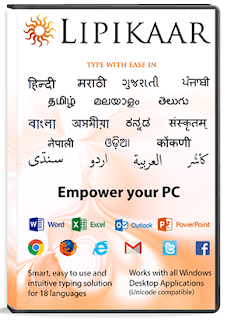
Being premium software it offers a variety of functions on every typing conversion. To use Lipikaar software you need to buy a license, which will work on a single pc. Here you get a free trial of 3 days. To continue your work you need to activate license after 3 days.
How ever, some free versions are also present of this software that is the only tool you need in English to Kannada Typing. For those who don’t want to pay for a converter, it is a great option.
It comes with versatile features as well. Some of them listed below
- Text alignment.
- Triple emphasis.
- Font formatting.
- Ordered list.
- Super or subscript.
- Horizontal rule.
- Add or remove links.
- Indent.
How to Install Software
Moving towards to process of downloading Lipikaar Kannada Typing software. To download and install this software, follow the steps given below.
Important Point – After Click Download Button software Download and after download you can follow Below Points for Better install without any Problem please follow all step after read.
- First, download English to Kannada Typing software by the given link.
- Then, open the set-up file on your computer.
- Now, double click on it.
- You will receive a confirmation, click on I Agree.
- Heading towards forward, click on OK and Finish.
- Your installation process has completed.
- Restart your computer.
- After restarting, enable Kannada Typing as your default typing software.
- Finally, click on OK.
- You can check its working on other programs.
Which is Best Kannad Typing Software
Nudi Software – Nudi software was developed in the year 2000 by the Kannada Ganaka Parishat. It is a non-profit organization. In the 1990s, Kannada language users found it very difficult to work with MS Office. So Please Read all Article because I will tell how to Nudi Software.
Lipikaar Software – A few years ago, Mr. Jugal Gupta invented Lipikaar for their business programs. Later, her daughter officially raises the idea and founded Lipikaar Software. On 11 may 2016 she released Lipikaar official. Being a founder, she developed the core concept of her father which upshot a huge success for her.
Conclusion
So, we discussed how much English to Kannada Typing is beneficial for people’s living. You can use this method to find jobs opportunity or you can simple develop your typing skill.
You have seen various benefits of Kannada Typing as well.
At last, I will finish this article by asking your views on Kannada Typing.
Comment below and let us know!


![Sonma Typing Master Software for PC [2023] | Hindi Typing Tutor](https://getgadgets.in/wp-content/uploads/2020/11/Pastel-Pink-and-Yellow-Pasta-Photo-Food-Collection-YouTube-Thumbnail-92-1-768x432.jpg)
![Epson L380 Printer Driver Download for PC [2023]](https://getgadgets.in/wp-content/uploads/2020/09/admin-ajax-51.jpg)
![Keil Software Free Download [ Updated Version 2023]](https://getgadgets.in/wp-content/uploads/2020/09/admin-ajax-15.jpg)
![Restoro License Key Free List + Crack v2.6.0.1 [2023]](https://getgadgets.in/wp-content/uploads/2023/03/Restoro-License-Key-768x432.jpg)
![Aadhar Card Download by Fingerprint software For PC [Free Download]](https://getgadgets.in/wp-content/uploads/2020/09/admin-ajax-67.jpg)
![PUBG Download Key + PUBG Activation Key for PC Free [2023]](https://getgadgets.in/wp-content/uploads/2023/04/PUBG-Download-Key-2-1-768x432.jpg)