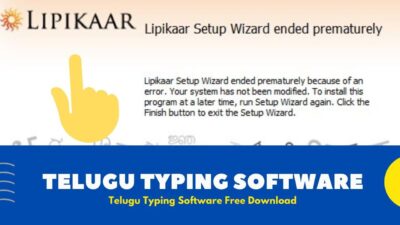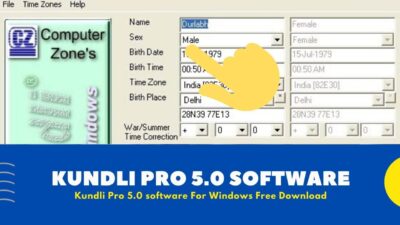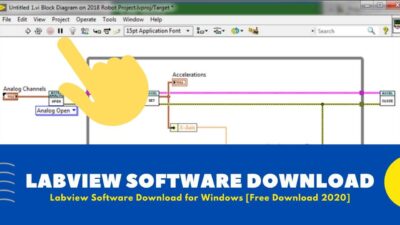Table of Contents
English to Telugu Typing
With the latest high-tech devices, most of the systems gave inbuilt English to Telugu typing software.
If you are using a computer system or a modern mobile phone you can notice that English typing has been prioritized more than other languages.
But today, you can convert your English keyboard to any language, by installing software.
This advanced software allows you to type a particular language from an English keyboard.
Whether you are connected to Telugu, Malayalam, Punjabi, or Hindi you can change your default typing language to your required one.
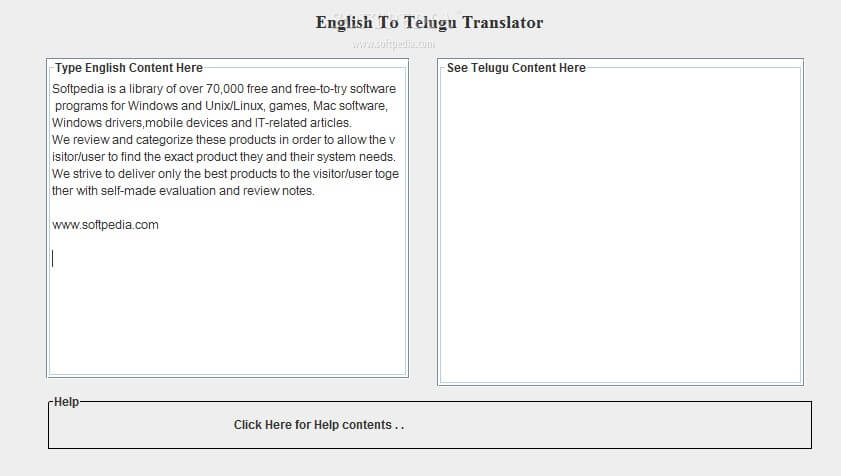
Among diverse typing, one is Telugu Typing.
Lots of people find this task challenging but the truth is, using and managing Telugu typing software is very convenient.
You can work in English and Telugu typing.
To type Telugu from an English keyboard you need easy Telugu typing software for this we will discuss one of the best Online Telugu typing software.
So, in this article, I will focus on the advantages and requirements of English to Telugu software
For English to Telugu typing, I have chosen the popular software ‘Lipikaar Telugu Typing Software’.
Let’s get started!
Online Telugu Typing Software
This Online Telugu Typing software helps you like a typing tool that provides data input in the Telugu language.
If you are a Telugu typing user, you can access this software in two formats Telugu Online typing as software and as a plugin keypad.
Telugu Online Typing software allows you to type Telugu phrases and sentences through English.
This is one of the useful tools that convert English characters into Telugu.
Typing Telugu is more appropriate on the English keyboard than others.
Second, Plugin Keypads are used for different productivity like MS Office, Adobe, and many more.
It provides a virtual keyboard with Telugu characters.
Where Online Telugu Typing Software used
As I mentioned earlier, the purpose of using Online Telugu Typing Software varies from person to person.
But the usage of the software is very high.
Below I listed some places where English to Telugu Typing Online Software is essential.
Typing based jobs
If you ever searched online, you must be aware that different typing jobs come under this working.
Private and Government sectors offer various job opportunities where that demand Telugu typing skill.
Entry operator, Telugu data operator, and Documenter are some posts where you need English to Telugu typing software.
Some other jobs are also available which can be done as work from home.
Useful for Students
If you are from a southern state, English may be useful in regular studies.
Software related to this field can help better translate English to Telugu.
Moreover, it is a beneficial method to understand and learn Telugu terms.
People find English to Telugu useful as it translates the English alphabet into Telugu.
Typing for Exams
How did papers type in languages other than English? Yes, you guessed right!
Software used for preparing papers in a different language.
Similar generate Telugu exam papers software like Lipikaar used.
Teachers use this method to type Telugu papers, this not only saves time but is also a better technique rather than using Telugu keyboards.
Others
Other factors like if Telugu is your mother language you can express your feelings better.
This is not much possible in English. It also denotes how much you are attached to your mother language.
Another reason to use English to Telugu Typing Software is to develop personal skills.
People who belong to Telugu culture practice their typing skills by using English to Telugu Typing software.
I use some software to develop my typing skill although it is not related to Telugu.
Hence, these are some factors where English to Telugu typing is used. Moreover, it is free to use so people prefer this kind of software a lot.
Benefits of English to Telugu typing
These are some special Benefits of English To Telugu Typing Software please check.
- Typing on this software is much easier than typing on a Telugu keyboard.
- You don’t need to learn Telugu keypad layout.
- Easier to practice than other regular keyboards.
- Simple usage.
- For all Telugu alphabets, you can view English equally.
- The chances of errors reduce.
- Most difficult and top-rated words became easier to type.
- Auto-completion for profligate typing.
- Working on these programs saves much more time than others.
- You can switch between English to Telugu by Typing in a few clicks.
- Variety of keyboard layout options with amazing themes.
- These programs also provide GIFs.
- Emojis and stickers are offered as well.
- No suspicion of your system’s security.
Lipikaar – Online Telugu Typing Software
Lipikaar is a pro software in this field. Recommended and used by thousands, this is the best option for Online Telugu Typing software. This software has both paid and free versions.
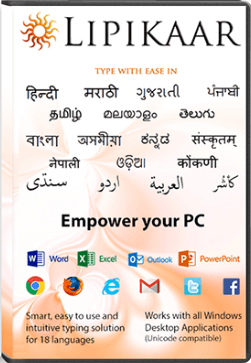
Below I listed some specifications of this software:
- Supported Platform:- Windows.
- Language:- Telugu.
- Device:- Desktop.
- Easy to use.
- Multi-language management.
- Support almost 18 languages.
- Create Word documents, Presentations, Excel sheets, and many more.
How to download English to Telugu Typing software
Downloading effective software is an essential step. If you search online you can find tons of software related to English to Telugu Typing Software.
This is the reason to mention the all-in-one software Lipikaar. The following steps are listed to download Lipikaar.
- Download the set-up file from its website or direct click HERE.
- Open the downloaded file in your operating system.
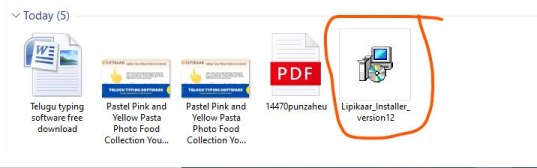
- Click on the set-up.
- You will see a Window, allowing you to click on I Agree.
- Enable Lipikaar Software as your default keyboard.
- Now, click on OK.
- Restart your operating system, for safe use.
- The installation process has been completed.
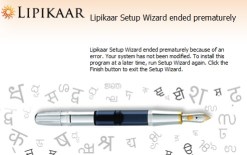
- You can check by running some programs.
- Switching between can be done with a few clicks.
How to Use Software
Many User Always thinks about how to use this Online Telugu Typing Software because this software work online with this reason many demand working video for quick learning.
So I will give some Working Videos for learning of command and Control of this software please check it now.
Conclusion
At last, we discussed how much English to Telugu Typing can be useful for you in various fields.
Lots of people use different software for different purposes. I recommended one of the best Telugu Typing software.
From Jobs and Preparing exams to developing personal skills, the Telugu Typing test is high in demand.
I hope you liked this article! What is your purpose to use Telugu typing software for free download? Comment below and let us know!